You’ve heard these acronyms flying around. But what the heck are they? Why do they matter to you as a small business or website owner? They matter because we live in a world where Google is a verb (not just a company).
The Internet is the first place most people, including your potential customers, will go to search for anything they’re looking for. The bottom line is that you want them to find you!
SEO stands for Search Engine Optimization. It is the process of controlling how your website appears in organic (unpaid) search results, as well as improving your organic search ranking. In other words, on which page and how high up on the results each of your site’s pages (the title and description) will appear.
Still confused? It might help to think of it this way: search engines have their own language. And you want organize your website in a way that search engines understand so that they can provide you with the best possible results for your keywords.
SEM (Search Engine Marketing) and PPC (Pay-Per-Click) have to deal with online advertising, which we’ll discuss in Part 2. In this article, we’ll go over best practices and tips on how to optimize your website for search engines.
Intro to SEO
The best way to tackle SEO is to first get started with creating your website and your content, then to start optimizing. Because, at the end of the day, it’s user who will be reading your website.
The goal is not to sound like a robot so that the robot understands you. It’s about finding a balance between the reader and the search engine bots so that those looking for your products and services can find your website easily.
After you’ve finished creating your website and added content, you are ready to start optimizing. Here are four basic action items to consider:
1. Content
The best thing you can do to create an amazing website is to start with great content. Tell people about your business or products in a clear and concise way that will make them interested. Include high-quality images that are related to your products or content.
Think about the sites you shop on. Do you prefer to interact with sites that are visually pleasing and easy to navigate? Does your site contain enough information to entice a site visitor to make an inquiry or purchase decision?
Have a friend (or two) read what you’ve written and see how it’s laid out. Try to find people who don’t already know what you are trying to accomplish for a clean perspective. Ask them specific questions like “what do you think I’m selling?” or “where, on the site, do you want to go now?”
2. Domain Names and URLs
“Domain name” and “URL” are often used as interchangeable terms, but in fact, they are different. A domain name is the web address of your site, for example www.yola.com. A URL is specific to each page within your site, for example www.yola.com/about-us or www.yola.com/features/domains.
Your domain name should be short and easy to remember, like your brand. Choose one that your customers will be able to remember and is reasonably easy to spell.
Next, name your URLs (also sometimes called page extensions). It is helpful if the URL includes one of your main keywords for that page. If you were, for example, offering massage and spa services and wanted to attract customers looking for those services in your specific geographic area, which of these do you think would give you the best search results and attract the most customers?
- www.example.com/58739.php
- www.example.com/services/spa-menu.php
- www.example.com/dubai/massage-treatment-menu.php
If you guessed #3, you’re right! The URL contains exactly what the customer is looking for, along with appropriate keywords to help them (and the search engines) find it. Keep in mind that the content on this page will also need to reflect the consumer need as well.
If you need to edit your current URL’s, log into Yola Sitebuilder, click the Page Tab at the top, and click Manage Pages in the left drop down menu.
Clicking “Rename” will let you alter the URL, for example you could change www.example.com/58739.php to www.example.com/dubai/massage-treatment-menu.php.
Keep in mind that when you alter the URL name, it will automatically alter the page name. If you click on “Edit” after you rename the URL, you can change the page name that is visible in your page navigation.
3. Metadata
Once your URL’s and page names are in place, you should edit your metadata, or the information about your pages. The page titles and descriptions within your metadata are what control how your page information appears in search results. It also allows you to specify important keywords for your site or business.
For your images, you’ll want to include a description of the image in the ALT tag. Search engines cannot read the picture, therefore, you will need to add a short description of the image in the tag. You can also include your keywords in these tags.
If you are using Yola, click the page tab, then page properties and then metadata. From here you can alter the page heading, title, description and keywords, and Yola will automatically add them to your site’s code. Each page should have a unique page title and description based on the content. This will also help improve your rankings. If you need more help, read our Meta Tag Tutorial.

4. SEO Tools
There are plenty of SEO tools available to you that can help you optimize your SEO, like Moz.com, Jungle Torch, or Yola Gold’s SEO Scan, which scans all your pages and tells you where to make changes or improvements to help your search rankings.
If you are a Yola Gold user, start by logging into Yola Sitebuilder, then click the SEO tab. If you are scanning for the first time, it will automatically initiate a scan of your site when you click the tab. Then you can view your results:

You receive a grade for every item and can click each one to see the errors. For example, you might have forgotten to put alternative text on your images, or missed a Meta tag on one of your pages, or maybe you need more content. As you fix errors, you can rescan your site periodically to see your grade improve. And don’t forget to publish your site when you are done.
Stay tuned for Part 2, a comprehensive intro to SEM and PPC.
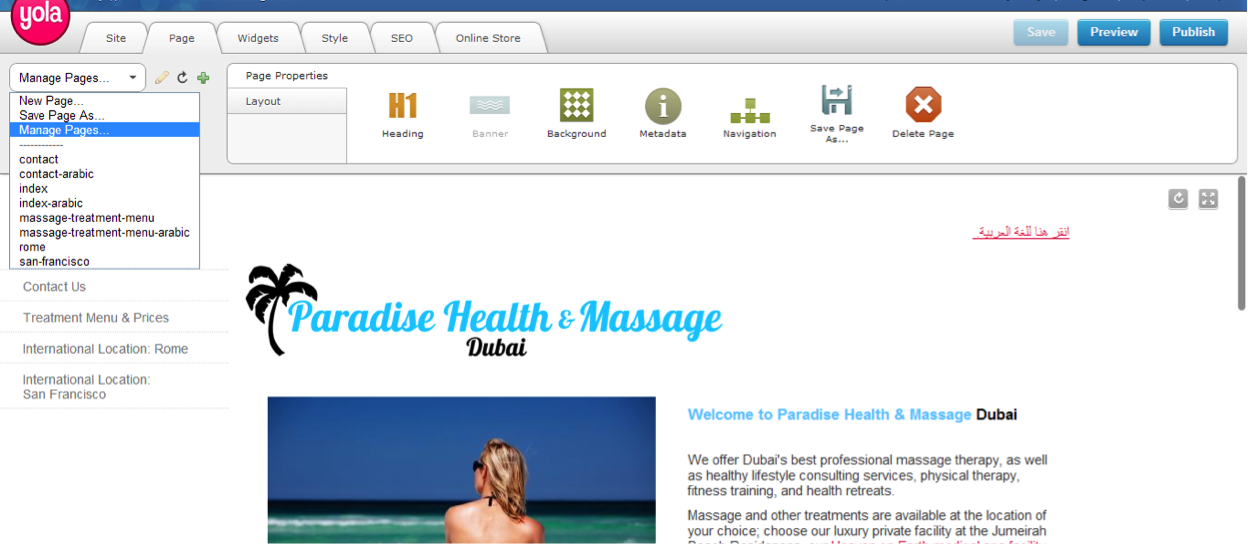

Great article makes sense especially since iv’e just started a new website thanks for the tips i’m sure i shall be using the tips on my new project http://www.soundofmusicmobilediscodjagency.yolasite.com
Pingback: SEO, SEM and PPC: An Easy Intro for Small Business Part 2 | Yola
Pingback: How to Leverage Local Listings for Your Small Business | Yola
Pingback: The top 5 small business website mistakes | Yola
Pingback: Why a Custom Domain Is Important to Your Business | Yola
You have provided very basic information in this article. I do not know how a beginner can implement it for business promotion purposes. Rather he will prefer to hire some SEO Experts in Sydney.
Pingback: What to Consider When creating an Online Store | Yola
Pingback: What is a Landing Page, and Why Does it Matter? | Yola
Pingback: Improve Your Website’s Search Engine Visibility for Specific Keywords | Yola
Pingback: So You Have Site Traffic, Now What? | Yola
Pingback: Why You Should Start a Blog | Yola
Pingback: Planning Your Site With SEO in Mind | Yola
Pingback: How to Drive Profitable Traffic to Your Website with Long Tail SEO | Yola
Pingback: Make Your Own Website: Photography | Yola
Pingback: 6 Things To Check Before Publishing Your Yola Site | Yola
Pingback: Integrating your website with your Facebook page | Yola
Pingback: Why Keywords Are a Big Deal to Small Businesses | Yola
Pingback: What is alt text, and why do your photos need it? | Yola