If your business takes appointments your phone likely feels like your lifeline and a tether all at the same time. Wouldn’t it be fabulous if your clients could book their appointments with you while you are out on the town, or even better, fast asleep? Great news, they can! Thanks to our partnership with Full Slate, online appointment scheduling is a snap!
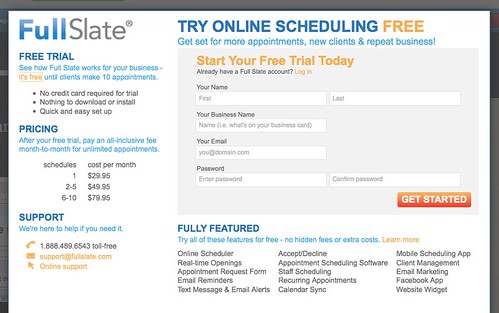
You can add Full Slate to your page by opening the “Forms & Appointments” folder and dragging and dropping the “Appointment Book” widget onto your page.
- Click on the “Forms & Appointments” folder on the Sidebar.
- Drag the Appointment Book Widget onto the page.
- A Full Slate dialog box will open up.
- Fill in your details to start your free trial.
- Set up your appointment scheduler using the Quick Setup Wizard.
- Once you complete the Quick Setup Wizard, and click “Finish” the Full Slate appointment book will be embedded in your page and you can start using it immediately.
- Make sure you save and republish your site.
Once it’s installed, tear yourself away from the phone and go enjoy a few minutes of quiet time safe in the knowledge that appointments are being booked without you! Best of all, your first 10 appointments are free!
Ola bom dia paguei o boleto d eliberação do site no dia 05/09/2011 e ate agora nada de liberação. Por falor teria como vcs liberarem ou esse site realmente nao existe
Olá Priscila,
Verifiquei a sua conta e o domínio está disponível para publicar. Estou lhe enviando o passo-a-passo por email. Se tiver qualquer outra pergunta nos envie um email para suporte@yola.com.
This is only for trial? Have to purchase after the trial?
Yes, it is a paid service after the free trial. Please see the package options within the widget when you add it to your website.