We’ve added another valuable social media widget to help you connect your website to previously untapped visitors. We all know how powerful word of mouth advertising can be, and nothing helps to spread the word like Facebook. By adding Facebook comments to your Yola site, visitors can easily leave comments that show up on your website as well as on their Facebook profiles. That means all of their connections will see it too!
In your Sitebuilder, select the Social category, locate the Facebook Comments widget and drag it onto your webpage.
Once you’ve added Facebook Comments in the Sitebuilder you’ll see the dialogue box shown above. Copy and paste the URL to the webpage you want the comments added to. You’ll then be able to customize the look of the widget. You can adjust the margins, alignment, number of posts displayed, width and the background color (theme) to insure it blends in with the design of your website.
That’s it! You’re all set up and can watch your comments spread and your customers grow.
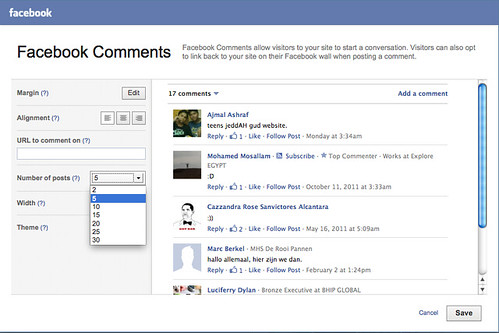
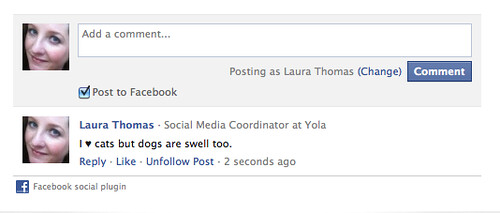
New technology?