One of the exciting new features of Yola Online Store is the ability to manage your store via your smartphone. In this post we take you through what you can do with the new iPhone app from our partners Ecwid.
1. View and manage orders
Managing your online store when you’re away from your computer has been made much easier with the Ecwid app. The app’s dashboard gives you an overview of all your orders to date and also lets you look at the specifics of each order, for example:
- When the order was placed
- What products were ordered
- The order total
- Any product options chosen
- The current payment and fulfillment status
- Your customers’ information, including their billing and shipping addresses
The new app is particularly handy for viewing your most recent sales when you’re not online. It also makes searching for a specific order easy by allowing you to search by order date payment status, or fulfillment.
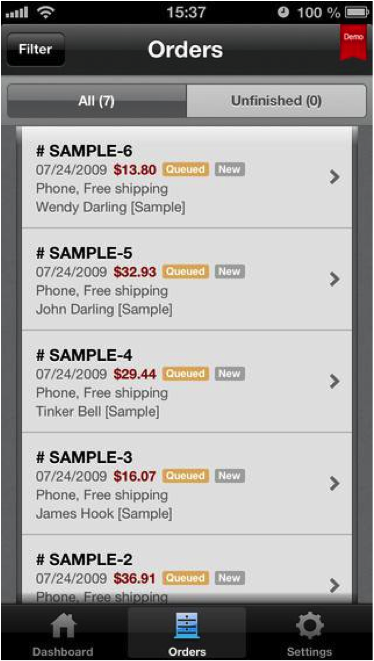
2. Update and change orders
You can now update the status of existing orders when you’re on the move. For example, you can change an order’s Payment Status from “Queued” to “Accepted,” or its Fulfillment Status from “Processing” to “Shipped”. This means that even though you may be out of the office, you can still keep on top of your store admin. Tracking numbers can also be assigned to an order from the app which will enable your customers to track their shipment when out for delivery.

3. Communicate with customers
Keeping customers up to date with their order statuses can also be managed through the new iPhone app. With access to your customers’ email addresses and phone numbers from the “Order Details” page, you can easily communicate with them about delivery timescales or respond to any queries they might have.

To ease concerns about having your customers personal information within the app, use a passcode lock to password protect the app for extra security. Proactively keeping customers informed about their order status will improve customer satisfaction and make repeat purchases more likely.
Currently the Ecwid app is only available on iPhone, iPod touch, and iPad (in compatibility mode). To set up the app you will first need to download it from the App Store, then use your Online Store ID and Order API Key to complete set up. Read this tutorial for more information on where to find these details.