Helping businesses make their websites visually attractive has always been one of our primary goals. If a website has appealing imagery, there is more chance of visitors viewing and clicking through it. Therefore, we decided to expand Sitebuilder’s image editing capabilities and give our users new opportunities to customize their website images.
The features in this release have been in the works for a few months, and now we are ready to present our brand new super-useful image editing functionality.
Inline image editing
The new inline image editing controls give you more options to replace, crop, and resize your front and background images inside the frame.
For example, now, you can reduce the size of your front images inside the frame as well as increase it. And if you don’t like the results, you can return to the initial image position with one click.
This feature also comes in handy when you need to insert logos and icons in the image frames and adjust them to the appropriate proportion.
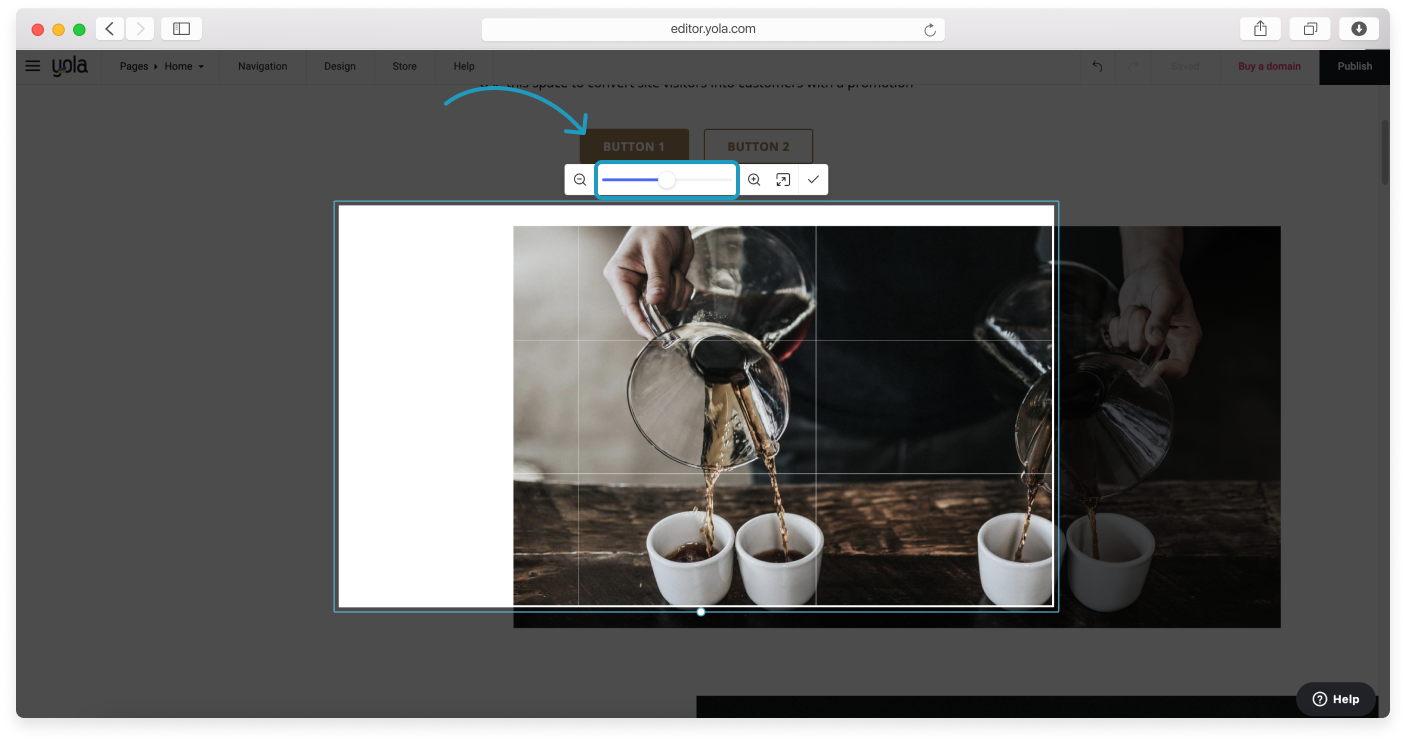
The background image editing has been enhanced too. Now you can change the background image position inside the frame by simply dragging it in any direction they need.
Image layout editing
Another useful feature that helps you enhance your website looks is image container resizing. This feature allows both individual and group image resizing in blocks to help you add unique lines to your site layouts.
And great news for mobile users – all these features are available for mobile editing.
Visit our Customizing your images tutorial to get full instructions.