This is our first product update of the year 2023, and it’s huge! We introduce major product developments that make it easier for our customers to create and maintain a robust business online.
Let’s review some of our recent updates.
My Yola new design
Out with the old, in with the new, they say.
Getting rid of the old stuff before the New Year is a tradition for many people. At Yola, we are not an exception. The My Yola dashboard’s design has been there for years, but now it’s time to make room for a new modern style.
This month, we’ve rolled out an updated design and layout for our dashboard. The image below is what the dashboard used to look like.
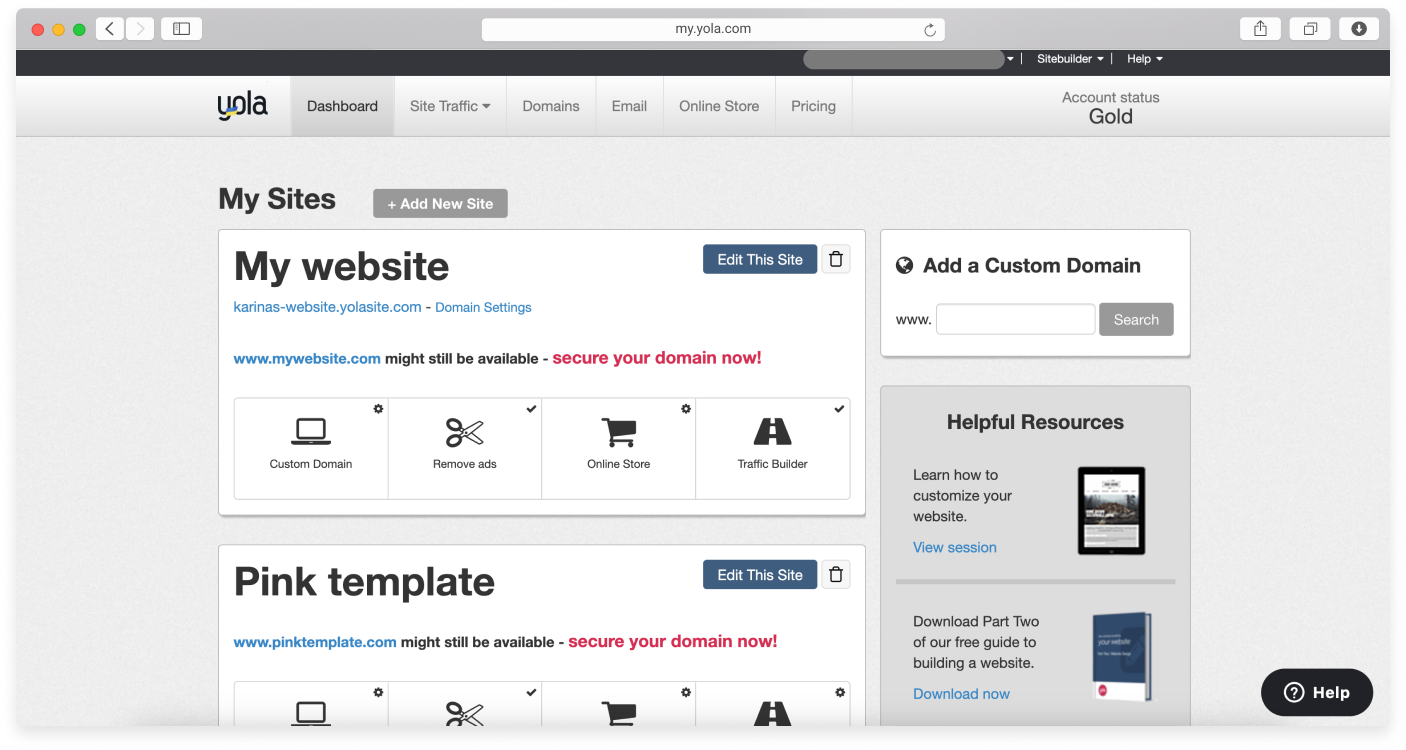
And here is what it looks like now.
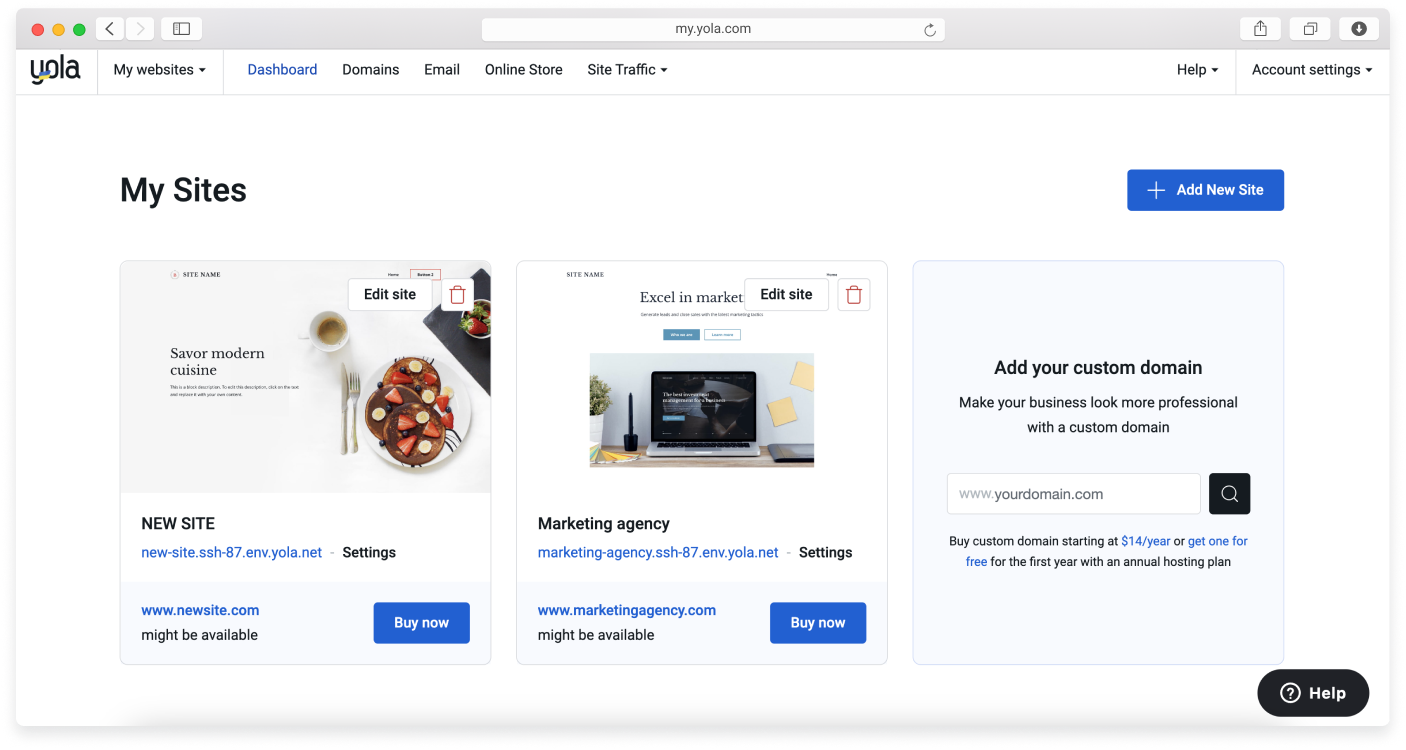
The biggest changes are visual because the design style we use for Sitebuilder+ has changed a lot compared to Sitebuilder Classic. The new dashboard reflects this new style.
We also reorganized the Topbar and added the website preview so that the key purposes of using the dashboard – organizing, searching, and making – are put front and center with less visual clutter.
App Market for Online Store
Another significant update is App Market integration for Online Store. This means more useful tools for online sellers!
You can use the apps from the App Market to customize your Online Store with additional functionality, such as live chat, currency converter, shopping automation, and many more. Also, plenty of apps for analytics and accounting are available there.
Many apps in App Market are free, although some of them may require payment to use. You can view all apps in your Online Store admin by going to Apps > App Market.

Editor’s new loading animation
Reassuring users that the system is still handling their requests is essential for online tools. Therefore, we’ve updated our editor loading animations to keep users with slower internet connection notified of the loading progress and minimize their frustration while they are waiting.
Bug fixes
Here are a few bugs we fixed recently:
- Fixed a bug that made the language selector hidden on bilingual websites. Now language selector is visible for all languages.
- Fixed a bug that made it impossible to delete the text in a new row you created by Shift+Enter without jumping back to the previous row. Now you can use Shift+Enter to create new rows and edit your text with no hassle.
- Fixed a bug that made the first number/bullet of the list unlisted after deleting it and only showed a partial text control pane. Now the numbered and bulleted lists can be edited smoothly, and the control pane displays correctly.
- Fixed a bug that prevented the context menu from opening while editing the social links from iPhone. Now the context menu opens correctly, and it’s possible to edit and delete social links from iPhone.
Where to find more information
- Learn more about working with your redesigned My Yola dashboard on our knowledge base.
- Head to your My Yola dashboard and manage its settings.
- Visit our public Product Roadmap for more recent feature releases. Current users can also vote for upcoming features there!
- Take a look back at all Yola news from 2022 at our blog.