There are a few options for nonprofits to raise donations via their Yola website. This article describes three options that you can consider depending on your budget and tech skills.
When describing these options, we assume that you already have a free Yola website. If you don’t, you can easily create one by signing up and following a few simple steps.
Option #1. Using Online Store block for fundraising
Price: Free (Yola Free plan $0 + Online Store Free plan $0)
Transaction fee: None
Сomplexity: Easy
Set-up time: < 10 min
Pros: Cost, easiness to implement
Cons: Limited functionality

Yola’s Online Store free plan gives you an opportunity to not only sell products or services but also start accepting donations.
The Store’s free plan includes three products in one product category, which you can turn into three donation options. Basically, you replace the three available products in an online store with three donation options with certain prices, for example, Donation1 – $5, Donation2 – $10, and Donation3 – $25.
In this scenario, your donors can only contribute a fixed amount of money that you allow.
This will work best for small fundraising companies and non-profit organizations which don’t need many donation options or don’t need them to be flexible.
Find the full instruction for this option in our guide on How to use the Online Store block for fundraising.
Option #2. Adding the PayPal button
Price: Moderate (Yola paid plan from $14/mo + PayPal button integration $0)
Transaction fee: 2.9% + $0.30
Сomplexity: Medium
Set-up time: ~ 15 minutes
Pros: Relatively easy to implement; customizable and trustworthy solution
Cons: –

Taking donations via PayPal, one of the big payment processors, comes with a few advantages:
- They don’t charge monthly fees. There’s only a 2.9% + $0.30 transaction fee, and contributors aren’t charged a thing.
- They have a trusted and recognizable brand.
- Many people already have accounts with PayPal, so that’s one less step to deal with.
This option gives you more flexibility and enables your donors to contribute the amount they are comfortable with.
To add a PayPal Donate button to your Yola website, you need to have a custom code editing feature available with our Silver and Gold plans (check the rates on our Pricing page). Also, you will need a PayPal Business account that you can confirm as a charity. Charity accounts benefit from paying reduced PayPal fees.
To get the full instruction on how to add a PayPal button to your site, read this guide.
Option #3. Adding a donation option via a full-scale Online Store
Price: Yola paid plan starting from $5.91/mo + Online Store paid plan $15/mo
Transaction fee: None
Сomplexity: Medium
Set-up time: 30+ min
Pros: Wide customization opportunities
Cons: Takes longer to set up, can be pricey
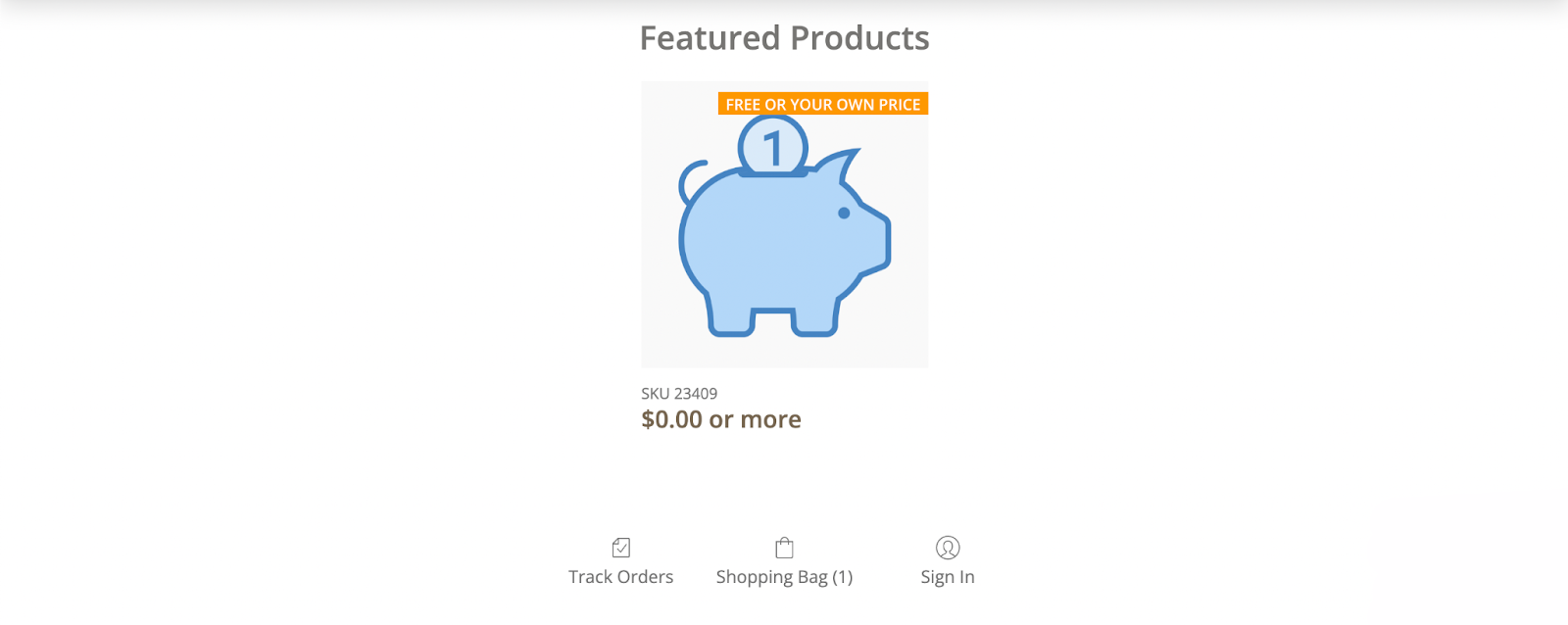
This option works well for advanced users who want to not only accept donations but also maintain nonprofit merchandise sales. You can also use your store for donation purposes only.
To use this option, you need to have both an Online store subscription and one of Yola’s premium hosting plans. You can compare our subscription plans and choose one of them on our Pricing page.
Follow the instructions from our Adding a donation option via a full-scale Online Store guide to set up this option.
We hope this guide helped you. Ready to use your new knowledge? – Edit your site!