Is your website out of tune or is it rocking out? Our MP3 Player makes it easy to add your favorite music file to your website so you can share it with all of your website visitors. This is especially useful for music websites who need to promote their original material. Bands, artists with demo sites, composers and DJ’s can all utilize this widget to share their talents.
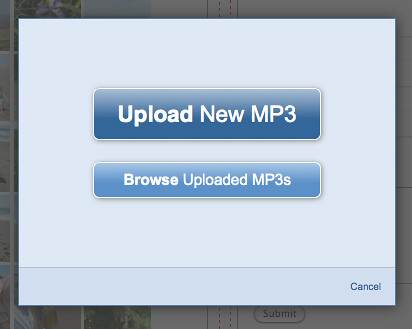
In just a couple clicks your site can get grooving:
- Drag and drop the MP3 Player Widget located in your “Multimedia” folder in the Sidebar.
- Upload your audio file directly from your computer or grab it from your File Manager if you have already added it.
- Save and republish your site!
Please ensure that you own the copyright to the audio file you will be playing.
Some members requested the option to have their music begin playing as soon as their website is opened. We strongly discourage this choice unless you have definite reasons for doing so. Music that plays automatically is one of the quickest ways to get people to leave your site, either because they need it to be quiet because they are browsing the internet in an office, computer lab, library etc., or because it clashes with their own music that they are playing on their computer. Most people react by closing the browser tab or window the second the music starts to get rid of the unwanted intrusion as quickly as possible. However, if you still decide that background music is appropriate for your site we have made it easy to implement using the MP3 Player widget.
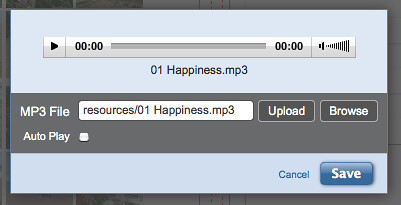
To implement auto play:
- Click “Edit” on the upper left hand corner of the MP3 Player Widget
- Click the “Auto Play” box
Um… this sounds great, but I can’t seem to get or use it. Why is this?
Hi David,
Are you trying to upload an MP3? Are you seeing an error, or can you tell me more about what you are experiencing?
Great article post.Thanks Again.