The Sitebuilder now offers a selection of custom preset font settings. This allows you to change the font of your entire website in a single click. Our design team worked hard to create font duos that work well together eliminating the guesswork in selecting header and body fonts.
The fonts provided are Google web fonts which means they’re open source and supported in all modern browsers. If your site visitor is not running a current browser version, the font will degrade gracefully and not cause display issues with your website. This is a great way to revamp the overall look of your website in one easy click.
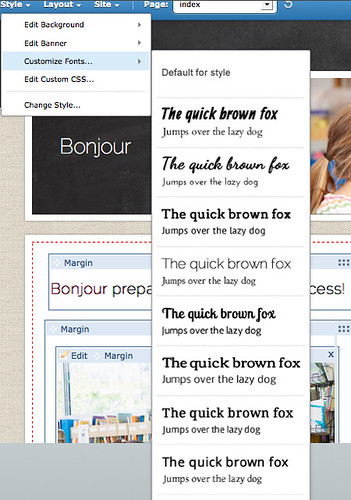
All styles start off with the “Default” option selected. Selecting a new font family will apply those changes to your site—but don’t worry, your widget fonts and any custom HTML you may have added will not be affected. When you change styles, the font will automatically be set to the default style of the new style. Should you return to a previous style in which you customized the fonts, that customization will be reapplied.
Steps to customize your website font:
- In the Sitebuilder click on Styles > Customize Fonts.
- You will see larger text and smaller text. The larger text is how your headings will look, the smaller text is body text.
- Select the font you’d like to use.
- The changes will be visible immediately.
To revert to the default font, simply click Styles > Customize Fonts and select “Default for style”.
Nice work ! There’s a nice sample of fonts there, and it’s good that we can re-size and change colours too.
I guess there will be more fonts later ?
Thanks for listening (and responding), Yola and crew.
Just by-the by: the XHTML tags under this comment form are missing a few .
(that should have read missing a few > and < signs)
Pingback: Weekly Roundup: May 12, 2012 ‹ PubliShift
Very nice builder, our websites are made easy whit that tool, thanks for share valuable information, greetings
Pingback: Custom Fonts now available in the Sitebuilder - Find What Now Webhosting
I think yola is great I am a silver member and have 10 sites!
Pingback: Introducing the New & Improved Sitebuilder | Yola